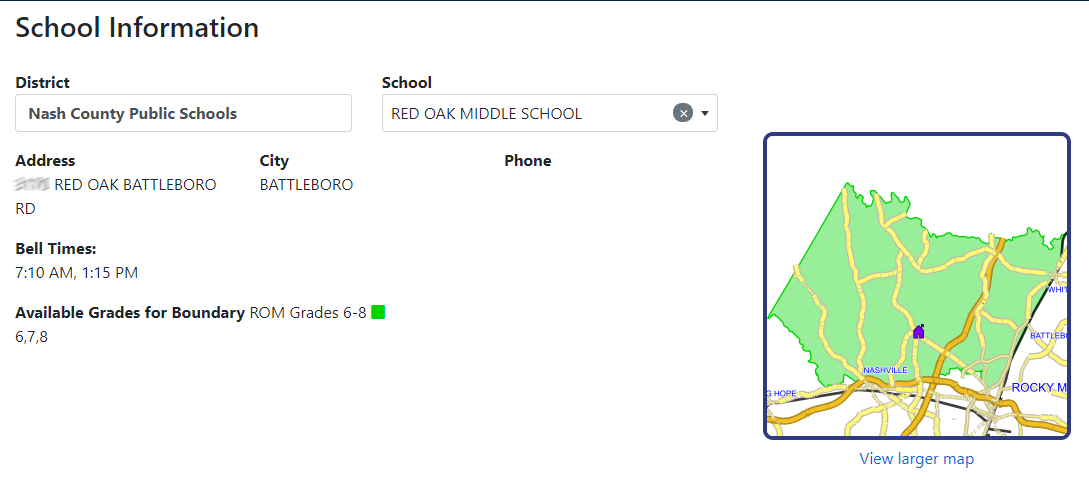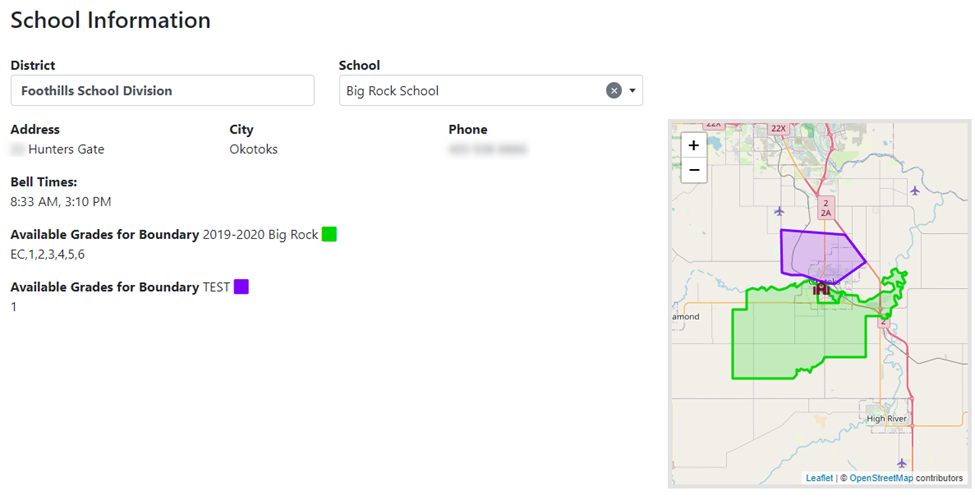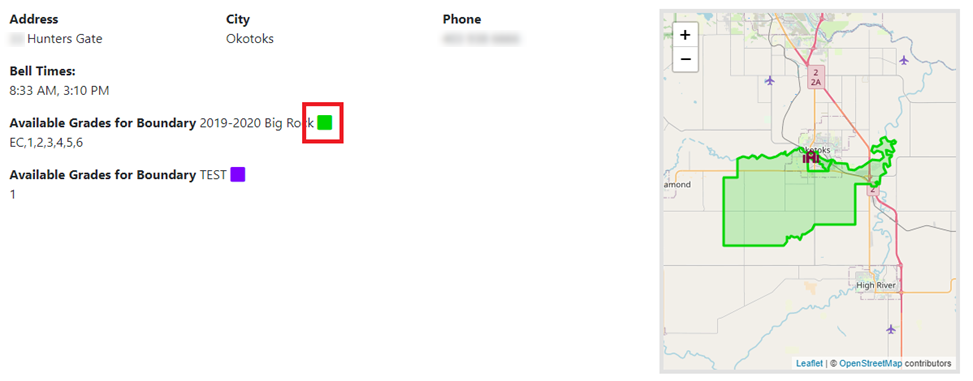The school information section of the BusPlanner Web site allows you to query general information about a school in the database. This will be limited to databases and districts that the site administrators deem accessible to the public. Once a school is selected, you will see the location of the school on a map, the school’s address information, its attendance boundaries, and the grades for each attendance boundary.
School Information Search Criteria
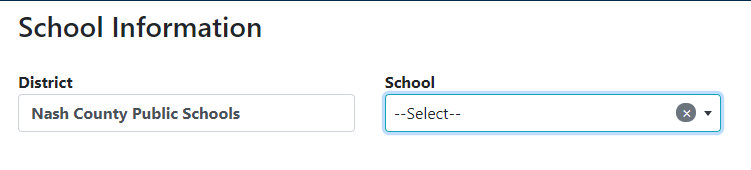
 School Information – Results
School Information – Results
The results will be displayed on a map below the search criteria. The school will be displayed on the map with a school position node. Each boundary on the map will have a different colour. That colour will correspond to a boundary description on the left, which will include grade information.
•View Larger Map – Allows you to see a larger version of the map on the result screen. For more information, see Maps in BusPlanner Web's Public Query.
If the School Information page OpenStreetMap as the map tile, you can hover your cursor over the school boundary icon in the list (green square in the example below), and the map will zoom in to that school boundary. This is not possible in the BusPlanner Map type. •Before hovering the cursor over the green school boundary icon:
•After hovering the cursor over the green school boundary icon:
|